| Author |
Message |
    
Therealporkchop
Member
Username: Therealporkchop
Post Number: 66
Registered: 11-2002
| | Posted on Thursday, October 28, 2004 - 12:12 am: | 


|
Ok, here is a good one for the Techs and the rest of you guys as well.
I just got a brand new bench frequency counter. Now whether I connect it directly to the wire going to the coax connector in the back of a radio or couple it inline with a coax T, or connecting it directly through my scope at the Z axis input, I have varying readings. At key-up the frequency goes dead on. On certain radios, it's off just slightly, but within tolerance. The counter is correct however, as I have checked it against a generator. My problem is the frequency displays correct until I whistle or talk into the mic. Then my counter shows a great variance in readings. What is going on? I test while on the air and guys hear me just fine. They say the radio sounds perfect. If I'm transmitting on the correct frequency, why does the counter show differently? Anybody have any ideas what is going on here? |
    
Jon666
Intermediate Member
Username: Jon666
Post Number: 288
Registered: 11-2003

| | Posted on Thursday, October 28, 2004 - 6:39 pm: | 


|
because its not a direct connect counter
you have to have the one that wires directly to the board of the radio.
with the coax type with mod
it is all over the place
the only way you can do it is to turn your mic gain off
jon |
    
Therealporkchop
Member
Username: Therealporkchop
Post Number: 68
Registered: 11-2002
| | Posted on Monday, November 01, 2004 - 5:12 pm: | 


|
Well on a Galaxy radio, could you connect it to the counter plug? Another question is, if it shows a dead on freq when dead keyed, and the freq jumps when I speak, is the freq moving or what is going on? Or are you saying the modulation of the radio is causing the off readings? If you had a radio with freq problems like drifting when speaking, would connecting it to freq plug show this? Even if it was dead on at dead key? |
    
Bulldog369
Intermediate Member
Username: Bulldog369
Post Number: 200
Registered: 2-2004

| | Posted on Tuesday, November 02, 2004 - 12:09 pm: | 


|
that is normal for those types of freq counters.. cousin has one hooked to his saturn an it does the same thing. the right way to have a freq counter is to get a feild programable. that is one that reads on xmit an rx.. the texas ranger fc-390 is the one to go with. even with that one it will still jump on xmit when it is hard wired in to the radio cause it is picking something off the vfo. i dont know about the ones that just plug into the back of the radio never owned a galaxy to check it with. |
    
Barracuda
Intermediate Member
Username: Barracuda
Post Number: 274
Registered: 3-2003
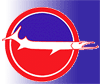
| | Posted on Tuesday, November 02, 2004 - 1:13 pm: | 


|
It would seem to me, that a frequency counter connected to the output of a SSB radio would display various values of frequency that are in the range of the carrier frequecy +/- (depending on which sideband) the range of frequcnies in the passband. And the display would hop around quickly as you speak to represent the relative power of the frequency content of your speech. If this is the case, you should get a relatively stable display by playing a single tone into the mic. The displayed number would be the center carrier frequency +/- the tone frequency. I would think the better way to connect a frequency meter to a radio would be to find the output of the oscillator that produces the carrier frequency and tap into that. That will give you the frequency of the carrier (which of course is suppressed in SSB operation) around which the sidebands are produced. This is what you are really trying to get anyway. |
    
Barracuda
Intermediate Member
Username: Barracuda
Post Number: 275
Registered: 3-2003
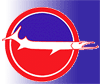
| | Posted on Tuesday, November 02, 2004 - 1:24 pm: | 


|
In AM mode, when you dead-key, the frequency counter is seeing the unmodulated carrier and will represent the center of the frequency range that you are transmitting. When you modulate the carrier, then like in the sideband example I posted before the frequncy counter will jump around within the range of carrier freqency + and - the passband frequency range and will read values depending on the relative power of the frequency content of your speech. This is only slightly different than in sideband where you will get no display when you dead-key because you are not transmitting the carrier in that mode and in AM you are transmitting both sidebands. |
    
Barracuda
Intermediate Member
Username: Barracuda
Post Number: 276
Registered: 3-2003
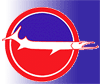
| | Posted on Tuesday, November 02, 2004 - 3:10 pm: | 


|
In the SSB post I suggested that the better way might be to tap the output of the carrier oscillator. If an IF stage is involved then this would not work either since no single oscillator is producing that carrier frequency. |
    
Therealporkchop
Member
Username: Therealporkchop
Post Number: 74
Registered: 11-2002
| | Posted on Saturday, November 06, 2004 - 10:22 pm: | 


|
I think I got it now. It has to be on frequency and stay there, otherwise the people I am talking to wouldn't be able to hear me and would tell me I was drifting. I was just curious as to whether or not my NEW counter was freakin' out. When I use my freq gen. it stays dead on. So it must be what you are describing to me that is causing the problem. |
    
Barracuda
Intermediate Member
Username: Barracuda
Post Number: 277
Registered: 3-2003
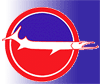
| | Posted on Monday, November 08, 2004 - 10:44 am: | 


|
Therealporkchop,
Your radio and frequency counter are working as they were inteded to. What I described above was an attempt to explain why you saw what you saw when you connected the frequency counter to the radio output coax.
If there is a problem it is how you connect the frequency meter to the radio if you expect to read the carrier frequency only. I know that Galaxy makes a frequency counter and there are instructions for wiring that into a radio that can be found on numerous places on the net. I'm not sure if they would be compatible with your frequency counter though. If your counter is made to just connect to the coax, then what I described above is what you should expect to see. |
    
Therealporkchop
Member
Username: Therealporkchop
Post Number: 77
Registered: 11-2002
| | Posted on Monday, November 08, 2004 - 1:00 pm: | 


|
Oh yeah, just incase anyone here has tried to hook a bench style frequency counter to the FC347 connector on the back of their galaxy, it won't work. This plug gives the freq of the VCO output, the FC347 has the crystals in it to combine with your VCO output freq to give the correct reading. So unless you use the FC347, the plug on the back is almost useless to you. Don't that stink. |



