| Author |
Message |
    
Johns82
New member
Username: Johns82
Post Number: 1
Registered: 9-2004
| | Posted on Saturday, September 04, 2004 - 12:50 am: | 


|
What is the mod to get the new 2950dx radios to work with expanded coverage? |
    
Tech808
Moderator
Username: Tech808
Post Number: 3489
Registered: 8-2002

| | Posted on Saturday, September 04, 2004 - 7:37 am: | 


|
Johns82,
WELCOME TO THE COPPER FORUM!
#1 ~ Remove the Top and Bottom Covers
#2 ~ Locate the small PC mounted right behind the frequency display unit.
#3 ~ Locate the set of Jumper Pins to the left of the Frequency Display Board. (1 set has a Black plug on it already.)
#4 ~ Short the exixting (2) Pins out by soldering a bridge across them or another Jumper Plug.
#5 ~ Replace Covers.
For More tune-up information check out the Modification List to the left of the Forum here UNDER Tools.
Thats it!
Lon
Tech808 |
    
Hootyal
Intermediate Member
Username: Hootyal
Post Number: 143
Registered: 9-2002
| | Posted on Saturday, September 04, 2004 - 9:51 am: | 


|
I thought it was a "dongle?" plug that did the conversion on these radios. It comes with the radio...you assemble it using a hair dryer/heat gun and it plugs into a bank of pins behind the diplay. |
    
Johns82
New member
Username: Johns82
Post Number: 2
Registered: 9-2004
| | Posted on Saturday, September 04, 2004 - 10:42 am: | 


|
I see a 4 pin black jumper block back there but nothing is on it. Shorting one them one at a time puts it on 21.000 or 14.0000 and shorting both puts it on 50.000. |
    
Bc910
Intermediate Member
Username: Bc910
Post Number: 162
Registered: 7-2004

| | Posted on Saturday, September 04, 2004 - 10:56 am: | 


|
I, personaly would suggest another jumper plug! Rather than soldering, it's just cleaner. If you need one I am sure you can go down to your local computer store and get one. If it is a small family owned place, they might even give it to ya!
BC |
    
Tech808
Moderator
Username: Tech808
Post Number: 3492
Registered: 8-2002

| | Posted on Saturday, September 04, 2004 - 12:02 pm: | 


|
Johns82,
Remove the bottom cover and with the rear panel nearest to you, observe a pair of jumper posts in the cutout of the aluminum bracket behind the front panel looking like " : : " Jumper the right pair.
Replace the bottom cover and you now have continuous coverage from 24-32 Mhz (but output may be reduced over 30 Mhz).
Press the "MAN" button and the display changes to the CB mode with channels 1-40 available.
Press again to restore VFO display.
Lon
Tech808
|
    
Johns82
New member
Username: Johns82
Post Number: 3
Registered: 9-2004
| | Posted on Saturday, September 04, 2004 - 1:12 pm: | 


|
Gave it a try but it comes up on 14Mhz, at least the display does. Here are some pictures, I placed a yellow jumper on the right pair. looks like I have to do this as two posts, 50k limit on the attachments.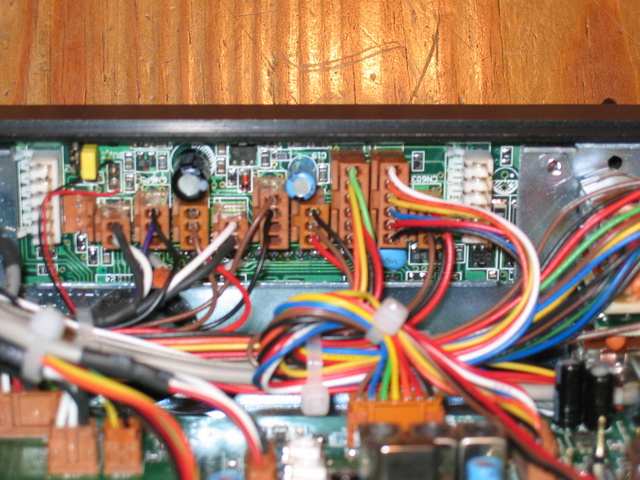 |
    
Johns82
New member
Username: Johns82
Post Number: 3
Registered: 9-2004
| | Posted on Saturday, September 04, 2004 - 1:13 pm: | 


|
part two |
    
Bruce
Senior Member
Username: Bruce
Post Number: 1527
Registered: 9-2003
| | Posted on Saturday, September 04, 2004 - 6:10 pm: | 


|
Hummmmmmm
A 2950 goes 20-10 non-stop!wow! And im looking for a 17 meter radio ........ |
    
Johns82
New member
Username: Johns82
Post Number: 3
Registered: 9-2004
| | Posted on Saturday, September 04, 2004 - 8:01 pm: | 


|
With the jumper on the right side of the jumper block it covers 14 to 14.5. At least the display does, I am sure that the rest of the RF section would disagree with the display. |
    
Johns82
New member
Username: Johns82
Post Number: 4
Registered: 9-2004
| | Posted on Saturday, September 04, 2004 - 9:26 pm: | 


|
Display covers 14 to 14.5, RF section, who knows. |
    
Johns82
New member
Username: Johns82
Post Number: 5
Registered: 9-2004
| | Posted on Sunday, September 05, 2004 - 9:15 pm: | 


|
Lon, What's the scoop here with this radio? (purchased from copper with in the past 30 days)
|
    
Tech808
Moderator
Username: Tech808
Post Number: 3507
Registered: 8-2002

| | Posted on Sunday, September 05, 2004 - 9:33 pm: | 


|
Johns82,
WOW you did not say it was a NEW Radio from Copper.
You should have contacted Customer Service or posted in the Customer Service Area Immediately.
Your radio was under warranty but if the Warranty Seal is broken you may have already VOIDED your Warranty and may have to send it to Ranger for repairs.
Contact Customer Service on Tuesday September 7, 2004 at: 1-800-626-6343
Ranger is VERY STICKY on the Warranty Seals being broken unless it is by a authorized Ranger Tech.
You did fill out your Factory Warranty Card that came with the radio and sent it in Right?
Customer Service should be able to help / tell you what you need to do for repairs on it now.
Lon
Tech808
|
    
Johns82
New member
Username: Johns82
Post Number: 6
Registered: 9-2004
| | Posted on Sunday, September 05, 2004 - 10:18 pm: | 


|
Warranty card has not been filled out and yes, obviously, the seal is broken.
Should I still call customer service or just suck it up and deal with it? |
    
Tech808
Moderator
Username: Tech808
Post Number: 3508
Registered: 8-2002

| | Posted on Sunday, September 05, 2004 - 11:42 pm: | 


|
Johns82,
As long as you have a copy of your Copper invoice call Ranger at: 1-800-446 5778
You may need an RA Number from them to return the radio for repairs and be sure to send in your Warranty Card.
Lon
Tech808 |
    
Johns82
New member
Username: Johns82
Post Number: 7
Registered: 9-2004
| | Posted on Sunday, September 05, 2004 - 11:45 pm: | 


|
roger, will do. |
    
Inspector
Member
Username: Inspector
Post Number: 89
Registered: 12-2001
| | Posted on Monday, September 27, 2004 - 9:09 pm: | 


|
There is another jumper combination that will even get you 7MHz...but the radio's VCO has a hard time being stable below 20MHz. With the "expansion module" plugged-in and the Right-side pair of pins jumpered, you should get 21-29.7MHz. After that, you can play with the "split" function and get coverage from 18.6 to 36.1MHZ (VCO stable from about 20 to 30MHz). |
    
N47ie5
New member
Username: N47ie5
Post Number: 2
Registered: 2-2005
| | Posted on Saturday, February 05, 2005 - 12:02 am: | 


|
Those results may be right- I got almost the exact same results with the jumpers on the RCI 2985DX base. I got 14Mhz, 18Mhz, and 50Mhz bands, everything but the 11 meter. Seems the man button is locked out? Not sure what to think here, and I just got this radio... |
    
Bob_p
Advanced Member
Username: Bob_p
Post Number: 679
Registered: 7-2004
| | Posted on Saturday, February 05, 2005 - 12:47 am: | 


|
Inspector that is very cool that it will do 15,12,11 and 10 meters. But if it would actually be usable on 17 meters too, that really would be great!
|
    
Norm
New member
Username: Norm
Post Number: 8
Registered: 9-2002
| | Posted on Saturday, February 28, 2009 - 5:10 pm: | 


|
the radios with the board number EPT695011Z witch some people say aren't able to be modified can be,but only with a frequency module. help. watt's next's |
    
Tech808
Moderator
Username: Tech808
Post Number: 16635
Registered: 8-2002

| | Posted on Saturday, February 28, 2009 - 5:53 pm: | 


|
Norm,
That is standard.
If you order your radio from Copper it is included. 
Lon
CEF#808~HAM#001/N9CEF
CVC#002
Tech808@copperelectronics.com
|
    
Norm
New member
Username: Norm
Post Number: 9
Registered: 9-2002
| | Posted on Saturday, February 28, 2009 - 10:45 pm: | 


|
hay 808 good to hear from you. i have a module i need a diagram for the 3 wire module and were they go on the radio board. and if the one i have is bad can i get one from copper.and if so how. thank you four time. 2950DX ROCKS EPT695011Z will go to alot more bands than the ather boards. looken 4word being there. SEYOBY???????????????????????????????? one more time |



