| Author |
Message |
    
Tech808
Moderator
Username: Tech808
Post Number: 4921
Registered: 8-2002

| | Posted on Saturday, February 19, 2005 - 11:33 am: | 


|
Copper Forum Members,
Below are a couple of LINKS that will help you with Formatting Posts and allow you to use Clipart in your post's if you choose to.
CLIPART TO USE ON THE COPPER FORUM
Forumatting
Hope this helps,
HAVE FUN 
Lon
Tech808
CEF808
N9OSN  |
    
Bruce
Senior Member
Username: Bruce
Post Number: 2235
Registered: 9-2003
| | Posted on Saturday, February 19, 2005 - 11:56 am: | 


|
 even i can do this even i can do this
HEY IT WORKS!
tech note
good job Bruce |
    
Sodapop
Intermediate Member
Username: Sodapop
Post Number: 234
Registered: 12-2001
| | Posted on Saturday, February 19, 2005 - 1:58 pm: | 


|
Well I will give it a try, we'll see what happens!
 |
    
Karatebutcher
Senior Member
Username: Karatebutcher
Post Number: 1863
Registered: 7-2002
| | Posted on Saturday, February 19, 2005 - 3:31 pm: | 


|
hey, I forgot how |
    
Sodapop
Intermediate Member
Username: Sodapop
Post Number: 235
Registered: 12-2001
| | Posted on Saturday, February 19, 2005 - 4:41 pm: | 


|
OK, so maybe it's me, but all I want to do is play with this stuff now.........I do love eye candy!!!!!
  |
    
Truckerdon
Junior Member
Username: Truckerdon
Post Number: 16
Registered: 5-2004
| | Posted on Saturday, February 19, 2005 - 6:26 pm: | 


|
Have a good weekend  |
    
Red_devil
Member
Username: Red_devil
Post Number: 54
Registered: 10-2004

| | Posted on Saturday, February 19, 2005 - 10:49 pm: | 


|
OK, I've fallen into the too cute mode. I'll try one or two.

Drink Up!


Don't be angry!


Get Crazy!


Alright, I've got the hang of it...


YOU CAN TOO!!!!!!!!!!!


 MAN, can this be taken too far or what????? MAN, can this be taken too far or what?????

CEF447
Red Devil - 392 |
    
Bob_p
Advanced Member
Username: Bob_p
Post Number: 691
Registered: 7-2004
| | Posted on Sunday, February 20, 2005 - 8:43 pm: | 


|
This is great!! thanks for letting us know where it is Lon
73
Bob
CEF 362 |
    
Gijoe
Member
Username: Gijoe
Post Number: 71
Registered: 4-2002

| | Posted on Monday, February 21, 2005 - 5:29 pm: | 


|
Hey Lon,
Can you put the link to the clipart to the left of the forum? That way you can just click on the link and copy and past the tag to your message.
Joe |
    
Tech808
Moderator
Username: Tech808
Post Number: 4943
Registered: 8-2002

| | Posted on Monday, February 21, 2005 - 5:41 pm: | 


|
GIjoe,
Sorry but it is html and you have to insert it into your mesage so that it will appear correctly.
If you SAVE the link to your FAVORITES you can then copy and paste it in your posts. 
Ounce you start using them you will remember  them and just type them in at will automatically. them and just type them in at will automatically.
The Copper Forummaster has a LOT of Very Helpful information in the Topic Documentation and Formatting other than just the Clipart for the Forum members to use.
And it is the Copper Forummaster and the Copper Owners who control what is put into the Copper Forum.
I just get to makes posts like everyone else. 
Hope this helps,
Lon
Tech808
CEF808
N9OSN 
|
    
Wrk3
Junior Member
Username: Wrk3
Post Number: 45
Registered: 4-2004
| | Posted on Monday, February 21, 2005 - 6:10 pm: | 


|
how bout that |
    
Karatebutcher
Senior Member
Username: Karatebutcher
Post Number: 1865
Registered: 7-2002
| | Posted on Monday, February 21, 2005 - 6:50 pm: | 


|
You guys are taking them all.\TAG IMAGE (Shown Actual Size)






|
    
Mikefromms
Intermediate Member
Username: Mikefromms
Post Number: 468
Registered: 6-2003
| | Posted on Monday, February 21, 2005 - 10:21 pm: | 


|
/clipart
I'm going to give this a try. |
    
Tech808
Moderator
Username: Tech808
Post Number: 4949
Registered: 8-2002

| | Posted on Monday, February 21, 2005 - 11:24 pm: | 


|
Mikefromms,
it should look like this,
\clipart { smile }
But you need to move them all together to the left with NO spaces in between so it will look like this,

OR you can just COPY and PASTE the html (NOT THE IMAGE) into your post.
Hope this helps,
Lon
Tech808
CEF808
N9OSN |
    
Karatebutcher
Senior Member
Username: Karatebutcher
Post Number: 1867
Registered: 7-2002
| | Posted on Tuesday, February 22, 2005 - 9:55 am: | 


|
You should Mikeforms really |
    
Scrapiron63
Advanced Member
Username: Scrapiron63
Post Number: 750
Registered: 12-2001
| | Posted on Tuesday, February 22, 2005 - 10:53 am: | 


|
Hey Guys, Lon just told you the easy way, copy and paste that list to a microsoft word document, keep that on your desk top, and then you can copy and paste the clipart to your posts.  |
    
Dx431
Advanced Member
Username: Dx431
Post Number: 981
Registered: 2-2002

| | Posted on Tuesday, February 22, 2005 - 10:55 am: | 


|

It's just that easy...  |
    
Karatebutcher
Senior Member
Username: Karatebutcher
Post Number: 1870
Registered: 7-2002
| | Posted on Tuesday, February 22, 2005 - 12:51 pm: | 


|
Oh sure watch \clipart |
    
Karatebutcher
Senior Member
Username: Karatebutcher
Post Number: 1871
Registered: 7-2002
| | Posted on Tuesday, February 22, 2005 - 12:51 pm: | 


|
Oh sure watch \clipart |
    
Scrapiron63
Advanced Member
Username: Scrapiron63
Post Number: 752
Registered: 12-2001
| | Posted on Tuesday, February 22, 2005 - 1:38 pm: | 


|
KB, have you been eating those spoiled fish again.  |
    
Tech808
Moderator
Username: Tech808
Post Number: 4954
Registered: 8-2002

| | Posted on Tuesday, February 22, 2005 - 1:48 pm: | 


|

That is a good one Scrapiron63 
KB, Read the posts above CAREFULLY and ONLY Copy and paste the HTML.
Lon
Tech808
CEF808
N9OSN  |
    
Karatebutcher
Senior Member
Username: Karatebutcher
Post Number: 1872
Registered: 7-2002
| | Posted on Tuesday, February 22, 2005 - 5:06 pm: | 


|
OK SMOKED FISH FOR lON doh |
    
Tech808
Moderator
Username: Tech808
Post Number: 4958
Registered: 8-2002

| | Posted on Tuesday, February 22, 2005 - 5:19 pm: | 


|

OK KB follow the NICE AND EASY STEPS BELOW IN ORDER!
#1 ~ Type: \
#2 ~ Type: c
#3 ~ type: l
#4 ~ type: i
#5 ~ type: p
#6 ~ type: a
#7 ~ type: r
#8 ~ type: t
#9 ~ type: {
#10 ~ type: d
#11 ~ type: o
#12 ~ type: h
#13 ~ type: }
Just put them all together with NO SPACES in between.
Lon
Tech808
CEF808
N9OSN
PS,
If all else fails have the COMPUTER WHIZ of the house MARGIE show you how to do it.  |
    
Mikefromms
Intermediate Member
Username: Mikefromms
Post Number: 471
Registered: 6-2003
| | Posted on Tuesday, February 22, 2005 - 5:48 pm: | 


|
Okay, let me try again....()...())
clipart{smile}
Mikefromms |
    
Mikefromms
Intermediate Member
Username: Mikefromms
Post Number: 472
Registered: 6-2003
| | Posted on Tuesday, February 22, 2005 - 5:56 pm: | 


|
/clipart{doh}
No one would believe I'm college educated. Don't blame you at all.
Mikefromms |
    
Tech808
Moderator
Username: Tech808
Post Number: 4959
Registered: 8-2002

| | Posted on Tuesday, February 22, 2005 - 5:57 pm: | 


|
Mike,
You forgot to put the \ in front of
clipart{smile}
Lon
Tech808
CEF808
N9OSN
|
    
Karatebutcher
Senior Member
Username: Karatebutcher
Post Number: 1873
Registered: 7-2002
| | Posted on Tuesday, February 22, 2005 - 5:58 pm: | 


|
TAG IMAGE (Shown Actual Size)

I DO NOT WANT TO PLAY ANYMORE |
    
Tech808
Moderator
Username: Tech808
Post Number: 4960
Registered: 8-2002

| | Posted on Tuesday, February 22, 2005 - 6:00 pm: | 


|
Mike,
Type it EXACTLY as it is typed under TAG
It is: \clipart NOT /clipart
Lon
Tech808
N9OSN
N9OSN |
    
Mikefromms
Intermediate Member
Username: Mikefromms
Post Number: 473
Registered: 6-2003
| | Posted on Tuesday, February 22, 2005 - 6:06 pm: | 


|
 Now I'm beginning to doubt I'm college educated..... Now I'm beginning to doubt I'm college educated.....
Mikefromms |
    
Tech808
Moderator
Username: Tech808
Post Number: 4961
Registered: 8-2002

| | Posted on Tuesday, February 22, 2005 - 6:10 pm: | 


|
CONGRATULATIONS KB. 
You FINALLY Figured it out! 
Lon
Tech808
CEF808
N9OSN
Now you can read the topic: Formatting |
    
Mikefromms
Intermediate Member
Username: Mikefromms
Post Number: 474
Registered: 6-2003
| | Posted on Tuesday, February 22, 2005 - 6:34 pm: | 


|
 I'm doing it now... I'm doing it now... |
    
Karatebutcher
Senior Member
Username: Karatebutcher
Post Number: 1874
Registered: 7-2002
| | Posted on Tuesday, February 22, 2005 - 8:25 pm: | 


|
hey  |
    
Dx431
Advanced Member
Username: Dx431
Post Number: 982
Registered: 2-2002

| | Posted on Wednesday, February 23, 2005 - 1:31 pm: | 


|
 |
    
Weatherman49
New member
Username: Weatherman49
Post Number: 6
Registered: 2-2005
| | Posted on Wednesday, February 23, 2005 - 9:16 pm: | 


|
OK people Iwant 2 know how to get one of those cool moving images on the side like the flags! and how to make it work. I'd prefer a twister (you know me bieng weatherman and all) |
    
Coyote
Intermediate Member
Username: Coyote
Post Number: 114
Registered: 11-2004

| | Posted on Thursday, February 24, 2005 - 11:07 am: | 


|
Weatherman, First find the image you want to use. Have it saved on your hard drive somewhere you can find it. Then you have to go to "Edit Profile" on the left hand side of page. Down towards the bottom there is a place to upload your image (picture), it has to be a certain size (forget what it is) or the system won't accept it. Once you have it uploaded, click on "Save Profile Changes" and the image will appear everytime you post. I'm sure if I left something out they will correct me.  |
    
Sonny
Junior Member
Username: Sonny
Post Number: 30
Registered: 5-2004
| | Posted on Thursday, February 24, 2005 - 4:37 pm: | 


|
let me try
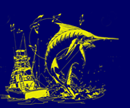 |
    
Tech291
Moderator
Username: Tech291
Post Number: 100
Registered: 11-2004
| | Posted on Thursday, February 24, 2005 - 7:42 pm: | 


|
weatherman49,
how about this one;
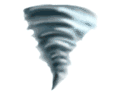
tech291
CEF#291
kc8zpj
|
    
Mikefromms
Intermediate Member
Username: Mikefromms
Post Number: 476
Registered: 6-2003
| | Posted on Thursday, February 24, 2005 - 10:11 pm: | 


|
808, who is KB?

Mikefromms |
    
Tech808
Moderator
Username: Tech808
Post Number: 4993
Registered: 8-2002

| | Posted on Thursday, February 24, 2005 - 10:19 pm: | 


|
Mikefromms,
WOW, I thought EVERYONE knew who KB was. 
KB is the West Coast CEF #104 AM & LSB Net Control.
KB = Karatebutcher
Lon
Tech808
CEF808
N9OSN
|
    
Weatherman49
Junior Member
Username: Weatherman49
Post Number: 11
Registered: 2-2005
| | Posted on Friday, February 25, 2005 - 1:58 am: | 


|
Tech 291 Thats it!!! ILL work on it!!! |
    
Weatherman49
Junior Member
Username: Weatherman49
Post Number: 12
Registered: 2-2005

| | Posted on Friday, February 25, 2005 - 2:10 am: | 


|
Thanx Coyote and tech 291 hope it works I will know as soon as this gets posted!! |
    
Weatherman49
Junior Member
Username: Weatherman49
Post Number: 13
Registered: 2-2005

| | Posted on Friday, February 25, 2005 - 3:31 am: | 


|
well coyote and tech 291 I'LL TRY IT AGAIN APPERENTNTLY my last thread did not get posted thanx for the infor I hope this works!! |
    
Tech808
Moderator
Username: Tech808
Post Number: 4998
Registered: 8-2002

| | Posted on Friday, February 25, 2005 - 9:35 am: | 


|
Weatherman49,
The Copper Forum is a Moderated Forum and all of the posts need to be read by a Moderator before they can be approved.
Thus No instant posting.
Also as you are new to the Copper Forum, None of the Copper Techs or Moderators work for Copper or live in KY where Copper is located.
So with the Moderators living in different states and time zones it makes it FUN.
And since we all donate our time to help on the Copper Forum the posts wait until our time allows us to Log in and approve them.
We do try and get to them as quick as we can.
Like this morning when I just logged in there were 24 waiting to be approved.
PLUS your CEF Membership and about 30 e-mails from members in my mailbox.
And that was since last night at 12:30PM when I logged off.
Keep posting and we will try our best to get them posted for everyone as fast as we can.
Lon
Tech808
CEF808
N9OSN  |
    
Coyote
Intermediate Member
Username: Coyote
Post Number: 120
Registered: 11-2004

| | Posted on Friday, February 25, 2005 - 2:44 pm: | 


|
It worked, but it's not spinning. TECH's, what format do the pics need to be in if animated to work? ie Tech808's and some of the others. Just curious. |
    
Tech291
Moderator
Username: Tech291
Post Number: 102
Registered: 11-2004

| | Posted on Friday, February 25, 2005 - 7:06 pm: | 


|
it needs to be saved as a gif file.right click on the one i posted again,click on "save picture as" in the drop down menue.there you can choose where to save it on your computer,I would suggest your pictures folder.in that windo you can rename it what ever you likeand in the "save as type"box be sure it is saved as a *.gif and thats it.when you go to upload just browse the folder where you saved it to and open that file.hope this helps.
tech291
CEF#291
kc8zpj |
    
Indiana375
Junior Member
Username: Indiana375
Post Number: 18
Registered: 3-2005

| | Posted on Thursday, March 24, 2005 - 2:08 pm: | 


|
Don't mind me. I just wanted to give this clipart a try!!


CEF 530
375 Northwest Indiana |
    
Karatebutcher
Senior Member
Username: Karatebutcher
Post Number: 1925
Registered: 7-2002
| | Posted on Thursday, March 24, 2005 - 2:56 pm: | 


|
Hey that is Lons thumb up |
    
Patzerozero
Advanced Member
Username: Patzerozero
Post Number: 615
Registered: 7-2004
| | Posted on Friday, March 25, 2005 - 8:47 pm: | 


|
took me 9 months to figure it out! . .
still have trouble e-mailing photos.
posting my station pic on this forum is gonna cause me to hurt something
ain't life grand! |
    
Tech291
Moderator
Username: Tech291
Post Number: 129
Registered: 11-2004

| | Posted on Friday, March 25, 2005 - 9:17 pm: | 


|
Pat,

tech291
CEF#291
kc8zpj |
    
Red_devil
Member
Username: Red_devil
Post Number: 73
Registered: 10-2004

| | Posted on Friday, March 25, 2005 - 9:29 pm: | 


|
Patzerozero,
Just keep trying brother... You'll figure it out. You'll figure it out. Some of us are good at one thing, some another. Only nine months... It'll take me twice that long for the morse code exam. Some of us are good at one thing, some another. Only nine months... It'll take me twice that long for the morse code exam.
Oh, by the way, if you open a second web browser in the background with the
http://www.copperelectronics.com/cgi-bin/discus4/board-image-lister.cgi
address, you can directly copy and paste the character codes directly into your posts.
CEF447
Red Devil - 392 |
    
Patzerozero
Advanced Member
Username: Patzerozero
Post Number: 627
Registered: 7-2004
| | Posted on Sunday, March 27, 2005 - 7:24 pm: | 


|
browser? what's a browser?
'browsers? yea, we're browsers', (dangerfield & pesci from easy money...) |
    
Tech808
Moderator
Username: Tech808
Post Number: 5840
Registered: 8-2002

| | Posted on Tuesday, May 24, 2005 - 10:45 am: | 


|
Just bringing this back to the Top for the Newer Copper Forum Members to Enjoy. 
Lon
Tech808
CEF808
N9OSN  |
    
Yankee
Advanced Member
Username: Yankee
Post Number: 585
Registered: 7-2003
| | Posted on Tuesday, May 24, 2005 - 6:14 pm: | 


|
 I'll try anything once, twice if I'm having fun. I'll try anything once, twice if I'm having fun. , didn't think it was that simple. , didn't think it was that simple. |
    
Capt_hook
Intermediate Member
Username: Capt_hook
Post Number: 156
Registered: 6-2004
| | Posted on Wednesday, May 25, 2005 - 5:43 am: | 


|
\clipart(talking_head)<-----capt hook |
    
Yankee
Advanced Member
Username: Yankee
Post Number: 586
Registered: 7-2003
| | Posted on Wednesday, May 25, 2005 - 9:01 am: | 


|
Capt. Hook it's not ( ) it's { }  
Carl CEF-357  |
    
Capt_hook
Intermediate Member
Username: Capt_hook
Post Number: 157
Registered: 6-2004
| | Posted on Wednesday, May 25, 2005 - 4:08 pm: | 


|
oh <--capt hook <--capt hook
|
    
Tomcatinva
Junior Member
Username: Tomcatinva
Post Number: 48
Registered: 11-2003

| | Posted on Thursday, May 26, 2005 - 12:24 pm: | 


|
Sweet!!!! 
I like the easy way... copy and paste!! 
Cee-Ya... 
TC....CEF217 |
    
Tomcatinva
Junior Member
Username: Tomcatinva
Post Number: 49
Registered: 11-2003

| | Posted on Thursday, May 26, 2005 - 12:22 pm: | 


|
Ok I am going to give this a try too... 
I hope it worked along with a picture under my name 
TomCat in VA...CEF217 |




